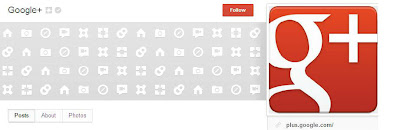Verification badges helps users to confirm the authenticity of a profile or page. This way when you find a profile or page about a celebrity or popular business, you can be sure that the profile or page actually belongs to them The verified profiles has a  badge after their names. This icon indicates that the profile or page is verified by Google
badge after their names. This icon indicates that the profile or page is verified by Google
Verification badges are created to help users find what they are looking for by ensuring that people, brands and businesses that are subject to broad-based impersonation are protected.
 badge after their names. This icon indicates that the profile or page is verified by Google
badge after their names. This icon indicates that the profile or page is verified by GoogleVerification badges are created to help users find what they are looking for by ensuring that people, brands and businesses that are subject to broad-based impersonation are protected.
Linking your page and your website is useful because:
- It helps you connect with your friends, fans, and customers.
- It provides Google with information that we can use to help determine the relevancy of your site to a user query on Google Search.
- Your site will become eligible for Google+ Direct Connect.
Linking to your website
To link your Google+ page to your website:
1. Make sure you're using Google+ as your page.
2. Click  Profile on the left.
Profile on the left.
 Profile on the left.
Profile on the left.
3. Click the Edit profile button next to your name.
4. On the ‘About’ tab, click Links.
5. Click Add custom link.
6. Enter a title for the link and a URL.
7. Click Save.
8. Submit this form to get verified.
8. Submit this form to get verified.
After you’ve linked your Google+ page to your website, make sure to also link your website to your page.